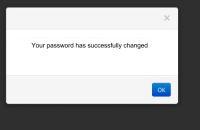-
Type:
Improvement
-
Status: Closed (View Workflow)
-
Priority:
Trivial
-
Resolution: Fixed
-
Affects Version/s: 2.7 Larks
-
Fix Version/s: 2.7 Larks
-
Labels:
-
Environment:
JC 2.6.2122.bdda067 (qa)
-
Sprint:2.7 Larks
Steps:
- Go to user's profile -> Security
- Fill all textboxes with valid data to change current password
- Click on Save button
AR: page refreshes without any messages
ER: pop-up message appears with "Your password has been successfully changed" text. For example
For Russian language "Ваш пароль был успешно изменён"
For Ukraine language "Ваш пароль успішно змінено"