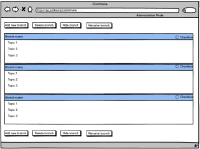-
Type:
Story
-
Status: Open (View Workflow)
-
Priority:
Major
-
Resolution: Unresolved
-
Affects Version/s: 3.6 Larks
-
Fix Version/s: backlog
-
Labels:None
As an Owner, I'd like to be able to manage (Add, Delete, Hide, Rename and Make branch inactive) Branches in Administration Mode to make changes to forum's branches structure if required.
Acceptance Criteria:
1. There is 'Administration Mode' link in Administration menu
2. Clicking on 'Administration Mode' link enables forum's administrator mode
3. Clicking on forum's Section link leads us to specific Section web page with section's Branches inside
4. On the right side of each branch, check box is present:
- Check box can be checked or unchecked
5. In the bottom and on the top of Section, there are several buttons:
- Add new branch
- Delete branch
- Hide branch
- Make branch inactive
- Rename branch
6. User, in Administration mode, can create new branch by clicking on 'Add new branch' button, while user is inside some section: 'Create new branch' web form will appear with two text fields - 'Branch name', 'Branch description' and with two check boxes - 'Make branch inactive' and 'Branch is hidden', and with two buttons - 'Create branch', 'Cancel'
While branch creation 'Make branch inactive' was checked - created branch will be inactive, just after branch's name "inactive" text is shown. Regular users will see this branch, can click on it and go inside, but can't make any changes to branch, can't create new topics.
7. In Administration Mode user can manage branches. Possible branches manage scenarios:
- User clicks on check box on the right side of some branch - branch became selected
- User clicks on 'Delete branch' button - web alert window appears with text "Do you really want to delete selected branches" and with two buttons - 'Yes' and 'No'. By clicking on 'Yes' selected branch will be deleted, by clicking on 'No' web form will disappear.
- User clicks on 'Hide branch' - web alert window appears with text "Do you really want to hide selected branches" and with two buttons - 'Yes' and 'No'. By clicking on 'Yes' selected branch will be hided, by clicking on 'No' web form will disappear. After this regular users won't see this branch
- User clicks on 'Make branch inactive' - web alert window appears with text "Do you really want to make selected branches inactive" and with two buttons - 'Yes' and 'No'. By clicking on 'Yes' selected branch will be inactive, by clicking on 'No' web form will disappear. After this, regular users will see this branch, can click on it and see branch's content, just after branch name text "Inactive" is shown. Users can't make any changes to branch, can't create new topics. While user is inside inactive branch, all topics are present, when user clicks on some topic web form appears with text "Branch is inactive. You can not make any changes" and one button 'Ok' after click on web form disappears.
8. User clicks on 'Rename branch' - web form appears with text "Rename branch" and with two buttons - 'Save changes' and 'Cancel'. By clicking on 'Save changes' selected branch will renamed, by clicking on 'Cancel' web form will disappear. After this all users will see this branch with new name.
9. User, in Administration Mode, can rename branches:
- Click on branch, web form appears with two text fields 'Branch name', 'Branch description' (these texts are above each text field) and with two buttons 'Save changes' and 'Cancel'. Save changes button will save all changes in branch name and branch description. Cancel button will cancel renaming process.