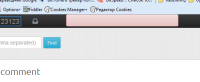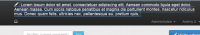-
Type:
Story
-
Status: Closed (View Workflow)
-
Priority:
Major
-
Resolution: Fixed
-
Affects Version/s: 2.1 Penguins
-
Fix Version/s: 2.2 Penguins
-
Labels:None
-
Sprint:2.2 Penguins
As an Owner I'd like to set instance name so that it represents my resource
Acceptance Criteria
- Admin user should have Administration menu item at the top bar near its username. There should be a sub-menu Admin Mode.
- After entering Admin Mode, instead of previous Admin Mode menu item he should see Exit Admin Mode
- If user is in Admin Mode, when hovering the instance name at the top left corner, he should see a pen which would mean that it is editable.
- Then if user presses on the instance name, he should see an input right in place where he can enter the instance name.
- Name applies after clicking on Enter
- If the input is left blank, then default instance name is written into DB. Default is: Antarcticle (right now it's JavaTalks Articles which is incorrect)
- Max title length - 256.
- If title is too long and doesn't fit the bar, the end should be cut and '…' should be shown