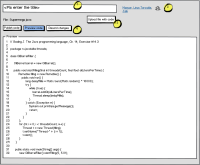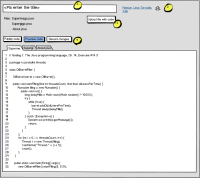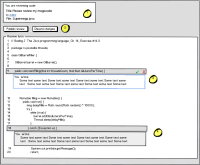-
Type:
Sub-task
-
Status: Closed (View Workflow)
-
Priority:
Major
-
Resolution: Fixed
-
Affects Version/s: 0.20 Larks
-
Fix Version/s: backlog
-
Labels:None
-
Sprint:1.1 Larks, Larks 1.1
Screen1: Author creates Review Topic (or Review Topic)
1. Author enters title (mandatory)
2. Author can invite reviewers (arbitrary)
- Text "Invite reviewers" is displayed on mouseover
- Dialog "Invite reviewers" is opened one on left click (Something like Jira dialog for labels)
- email to every user from invited reviewer list is sent when review topic is publiched
3. Author uploads file (mandatory)
- Only one file can be uploaded
- Author can upload another file, 1st one will be removed
4. Author can:
- Publish code (or Save)
- Preview code -> Content of uploaded file is displayed with formatting
- Discard changes
Screen2: "Review Topic" page
1. Title
2. List of invited reviewers
- Text "Invited reviewers" is displayed on mouseover
- Click is not possible
3. Topic Review actions, are displayed to user depending on branch permissions
- "Review" is displayed to all registered users
4. Author's info (the same as in Topic)
5. Topic Review header (differs from Topic)
- Filename+extention is displayed
- Quote link is removed (simple answer is not allowed)
6. Code is displayed formatted and numbered
Screen3: Reviewer clicked "review" and adds comments to reviewed code
1. Info about reviewed code is displayed to reviewer
2. Reviewer can:
- Publish reviewed code (or Save)
- Discard changes
3. Reviewer clicks on any row for commenting
- Row becomes selected
- Comment form appears with predefined text "You wrote: "
- Reviewer can finish commenting by click green icon
- Reviewer can delete comment by click red cross
4. Commented row and finished comment are displayed selected on the page
- Reviewer can enter to edit comment form by double click the text
Screen4: Review is displayed on the Review topic page below the initial topic
1. Review header (differs from answer)
- Filename+extention is displayed
- Quote link is removed (simple answer is not allowed)
- Rating block allow:
- Rate review up
- Rate review down
- See current counter
- Initial review rating = 0
- If review counter is 0, the "down" action is disabled
2. Commented row and finished comment are displayed selected on the page
- User can collapse/expand comments block by click cross icon (default expanded)
- Comments are plain listed (no tree)
3. User can comment selected and commented row by click comment icon
- Comment form appears with predefined text "You wrote: "
- Reviewer can finish commenting by click green icon
- Reviewer can delete comment by click red cross
- relates to
-
JC-1083 Possibility to upload and download files
-
- Open
-