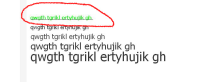-
Type:
Bug
-
Status: Closed (View Workflow)
-
Priority:
Minor
-
Resolution: Won't Fix
-
Affects Version/s: 0.20 Larks
-
Fix Version/s: 1.6 Larks
-
Labels:None
-
Sprint:1.6 Larks
1. Login to forum
2. Click on "Messages" on top menu
3. Press "Compose" button
4. Fill out ""To" and "Subject" fields with valid info
5. Enter text into "Message" field
6. Select the text
7. Press "Text color" in BB editor
8. Select any color other than black
9. Press OK
10. Press "Underline" in BB editor
11. Press "Preview" button
Actual result: line under the text is black(see an attach)
Expected result: line under the text has color
- relates to
-
JC-1109 Line in Striked and Colored text is black
-
- Closed
-