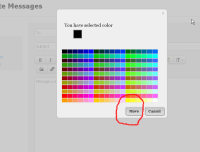-
Type:
Sub-task
-
Status: Closed (View Workflow)
-
Priority:
Major
-
Resolution: Fixed
-
Affects Version/s: 0.20 Larks
-
Fix Version/s: 0.20 Larks
-
Labels:None
1. Login to forum
2. Click on "Messages" on top menu
3. Press "Compose" button
4. Fill out ""To" and "Subject" fields with valid info
5. Enter text into "Message" field
6. Select the text
7. Press "Text color" in BB editor
8. Analyze buttons in pop-up window
Actual result: Move and Cancel buttons
Expected result: OK and Cancel buttons
NOTE: the same reproduced for Ru and Ukr languages