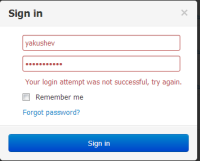-
Type:
Bug
-
Status: Closed (View Workflow)
-
Priority:
Minor
-
Resolution: Fixed
-
Affects Version/s: 1.7 Larks
-
Fix Version/s: 1.9 Larks
-
Labels:None
-
Sprint:1.8 Larks, 1.9 Larks
SR:
1) click "sign in" buttom in the top right corner of the jcommune home page (http://uat.jtalks.org/jcommune).
2) Enter valid name.
3) Enter invalid password and click “Sign in”.
AR: "password” field is not cleared,error message “Your login attempt was not successful, try again” appears.
ER: "password” field is cleared,error message “Your login attempt was not successful, try again” appears.
- relates to
-
JC-1991 CSS styles for errors are different on login page and pop-up login window opened on login page
-
- Closed
-