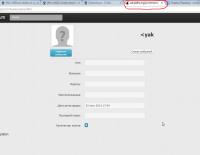-
Type:
Bug
-
Status: Closed (View Workflow)
-
Priority:
Major
-
Resolution: Fixed
-
Affects Version/s: 1.8 Larks
-
Fix Version/s: 1.9 Larks
-
Labels:
-
Sprint:1.9 Larks
Pre-conditions: register and activate user <yak.
Steps to reproduce:
1. Login jcommune with user which have permission to create posts.
2. Go to any topic and click "answer".
3. Enter [user]<yak[/user] in the text field and click "answer"
4. click on the link to <yak profile.
AR: Users profile page displays incorrectly: completely gray, without borders, with incorrect text on the Tab (see attachment).
ER: Users profile page displays correctly: white area with text field, text "user <yak" on the Tab.