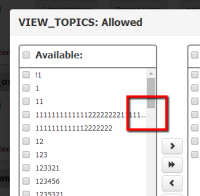-
Type:
Story
-
Status: Closed (View Workflow)
-
Priority:
Major
-
Resolution: Fixed
-
Affects Version/s: 1.9 Larks, 2.6 Larks
-
Fix Version/s: 2.7 Larks
-
Labels:None
-
Epic Link:
-
Sprint:2.7 Larks
As an Owner I'd like to be able to see permissions for the branches in order to edit it in next iteration
Acceptance criteria
- Clicking on "Edit" button on a branch permissions leads to opening an Edit Group Permission modal dialog
- Name of Edit Group Permission dialog should be in format "Allow <permission name>" or "Restrict <permission name>" respectively
- There are 2 lists in the opened dialog: "Available" and "Already added" with scrolling (disabled if there are few group) and Save and Cancel buttons. Each row with group name started with checkbox, also checkbox is shown in the header of the list
- Dialog can be closed by clicking Esc / X in the upper right corner / Save button / Cancel button / clicking ouside the dialog
- User can select several groups by clicking on checkboxes near group names
- Clicking on checkboxes in the headers (near the list names) leads to select/diselect all groups
- Too long user group should be shown with ... ; whole name should be shown on mouseover
![]() we have Anonymous group, it is available in the list just for View branch permission.
we have Anonymous group, it is available in the list just for View branch permission.
Translations
| English | Ukrainian | Russian |
|---|---|---|
| Available | доступний | доступные |
| Already added | вже додано | добавленные |
| Allow | дозволити | разрешить |
| Restricted | Обмеження | запретить |
| Save | зберегти | сохранить |
| Cancel | скасувати | отменить |
"Enter" button behaviour is out of scope