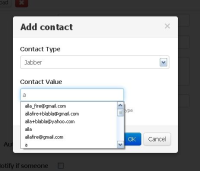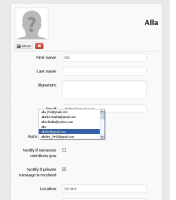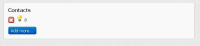-
Type:
Improvement
-
Status: Closed (View Workflow)
-
Priority:
Minor
-
Resolution: Cannot Reproduce
-
Affects Version/s: 2.5 Larks
-
Fix Version/s: 2.7 Larks
-
Labels:
-
Environment:
Firefox 27.0
-
Epic Link:
Preconditions:
You should add several contacts Jabber type
Steps to reproduce:
- Open Profile page
- Press "Edit" button
- Press "Add more" button
- In Contact type field select Jabber contact
- In Contact value field enter one of first characters you enter before.
- You should see combobox (see attachments) contact. Select one of them
- Press "Enter" button
AR: Selected contact should be added
ER: Combobox is shown in profile page. In contact list added one character of step 5.
Note: This feature is reproduced in Contact Type Jabber, Twitter, Odnoklassniki only.