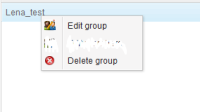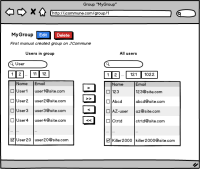-
Type:
Task
-
Status: Open (View Workflow)
-
Priority:
Major
-
Resolution: Unresolved
-
Affects Version/s: 3.6 Larks
-
Fix Version/s: None
-
Labels:
-
Environment:
Chrome, Firefox, Opera
-
Epic Link:
As an Owner I'd like to be able to add/edit/delete User Groups.
- Group name on "User Groups" page is link to page for selected group managing.
- There is button "Create new group" on "User Groups" page.
- Group page contains following items:
- group name and description;
- blue "Edit" button;
- red "Delete" button (should be inactive for predefined groups: Administrators, Moderators, Registered Users, Banned Users).
- user managing block:
- search field and table for users who are in current group;
- buttons to move user to/out of group;
- search field and table for users who are not in current group;
- After pressing "Edit" button popup (same as for branch editing in administration mode) apperas with following items:
- input for group name (filled with current group name);
- 1..255 symbols;
- can't be empty;
- can't contain only space;
- spaces at the begin and at the end are trimmed.
- input for group description (filled with current group description);
- 0..255 symbols;
- can be empty;
- can't contain only space;
- spaces at the begin and at the end are trimmed.
- "Save" and "Cancel" buttons.
- input for group name (filled with current group name);
- User tables have pagination, one page has 50 entries
- User tables have three columns: checkbox for user selecting, "Username" and "Email".
- Table "Users in group" contains all users in current group.
- Table "All users" contains all registered users exсept users from current group.
- Buttons for users moving:
- move selected user(-s) to group;
- remove selected user(-s) from group;
- move all users to group;
- remove all users from group;
- Users moving occurs without page refresh. Only user tables are refreshed.