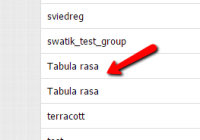-
Type:
Bug
-
Status: Open (View Workflow)
-
Priority:
Minor
-
Resolution: Unresolved
-
Affects Version/s: 3.9 Larks
-
Fix Version/s: backlog
-
Labels:
-
Environment:
JCommune 3.9.3116.494e091
Chrome 53.0
FF 49.0.2
-
Epic Link:
Preconditions:
Login to Forum as a User with Administrator permissions.
Steps to reproduce:
- Go to Administration --> User groups and press "Create new" button.
- In "Group name" field enter some name that consists of two words divided with one space and press "Save" button.
- Press "Create new" button once again.
- In "Group name" field enter the same Group name as in step #2 but with two or more spaces between words and press "Save" button.
Actual results: Group is saved. Two groups with the same names are shown in User Groups list.
Expected results: It shouldn't be possible to save the Group if another Group with the same name already exists. "Group with this name already exists" error message for "Group name field" should be shown.
![]() Bug is reproduced only for group names that consist of two or more words and if number of spaces between the words in 1st group differs from the one in the second group.
Bug is reproduced only for group names that consist of two or more words and if number of spaces between the words in 1st group differs from the one in the second group.