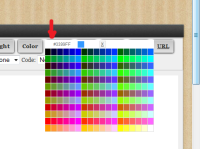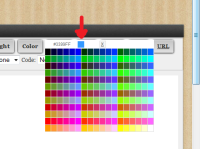-
Type:
Improvement
-
Status: Closed (View Workflow)
-
Priority:
Trivial
-
Resolution: Fixed
-
Affects Version/s: 0.13
-
Fix Version/s: 0.14
-
Labels:None
Go to "New Answer" screen, add any text, select it, click on "Color" BB-Code button.
As a result, an additional window is shown.
The following objects to improving are found:
- Move the closing "X" button to the right upper corner of the window.
- Change the type of the field with the color sample so that it wouldn't be possible to put the cursor to this field.(see attachment)
- It should be possible to enter the valid color code to the color code field (left upper field - see atachment).
Actual behaviour is incorrect.
Steps to reproduce:
1. Enter valid color code to the color code field (f.ex. #FF9900)
2. Press Enter
AR: The message is posted without having clicked "Answer" button, the text posted is plain and has no color.
ER: The text entered is inserted between correct "Color tags" (f.ex.[color=FF9900]any text[/color]), the post with a text of a correct color is to be posted after clicking "Answer" button.