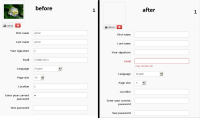-
Type:
Bug
-
Status: Closed (View Workflow)
-
Priority:
Major
-
Resolution: Fixed
-
Affects Version/s: 0.19
-
Fix Version/s: 0.19
-
Labels:None
-
Environment:
Mozilla Firefox, Opera, Google Chrome, IE
Precondition:
The "Session Timeout" value should equal one hour.
Steps to reproduce:
1. Login to the JCommune
2. Click on the Profile link
3. Click on the 'Edit Profile' button
4. Make some changes
Note: Don't click on the 'Save changes' button
5. Don't do anything for an hour(until your session is ended)
6. Click on the 'Save changes' button
7. Enter credentials for the user from step 1
Actual: All field on the 'Edit profile' screen are empty, including avatar(see attached file)
Expected: All field on the 'Edit profile' screen should be equal to step 4
Workaround: Click on the 'Cancel' button, changes from step 4 will be lost, but some data will be saved.
- relates to
-
JC-780 Use "Session timeout" property
-
- Closed
-