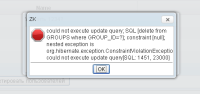-
Type:
Bug
-
Status: Closed (View Workflow)
-
Priority:
Critical
-
Resolution: Fixed
-
Affects Version/s: 0.12 swallows
-
Fix Version/s: 0.12 swallows
-
Labels:None
How to reproduce:
1. Open User Groups, select some group (123 for ex).
2. Click Edit Users button, make sure that some users have been added to this group
3. Return to User Groups page, select this group again
4. Click "-" button.
5. Click "Yes" in confirmation window.
As a result ConstraintViolationException is shown and groups is still shown in a list.