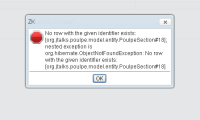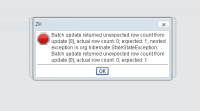-
Type:
Bug
-
Status: Closed (View Workflow)
-
Priority:
Major
-
Resolution: Fixed
-
Affects Version/s: 0.12 swallows
-
Fix Version/s: 1.5 Swallows
-
Labels:None
Deleted section is still shown after deleting.
How to repeat:
1. Open Section.
2. Select some Section and click 'Remove selected' button
As a result, the Section is still shown on a page until refreshing.
And also exception is shown on attempt to delete it again
Branch deletion works successfully.
Note, that it is possuble to delete branches in such deleted section and error message appears in this case(see screenshot)
- is duplicated by
-
POULPE-201 Section tree not updates after deleting section.
-
- Closed
-
- relates to
-
POULPE-29 Delete Section
-
- Closed
-