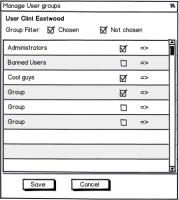-
Type:
Story
-
Status: Closed (View Workflow)
-
Priority:
Major
-
Resolution: Fixed
-
Affects Version/s: 0.20 Swallows
-
Fix Version/s: 1.3 Swallows, 1.5 Swallows, 1.4 Swallows
-
Labels:None
-
Sprint:1.2 Swallows, 1.3 Swallows
As admin I want to be able to see/change user groups for specific User
Open Dialog flow (screen1, screen2)
1. When Admin right click any user on "A list of users" page, user menu is displayed
2. When Admin selects "Manage User Groups" and click once, "Manage User Groups" dialog is displayed
Manage User Groups flow (screen3)
1. "Manage User Groups" dialog consists of:
- Groups filter, Groups list and Save/Cancel buttons
2. Admin can filter displayed Groups using 2 checkboxes
- When checkbox "Chosen" is checked, the groups where the user is member are displayed in the list
- When checkbox "Not chosen" is checked, the groups where the user is not a member are displayed in the list
- Default: both checkboxes are checked
3. List of user groups is displayed according to fliter, ordered by ABC
- Each group in the list consists of:
- Group name (plain text)
- Checkbox, which is checked if user is in group
- -
Link to Group (as icon)-
- -
When user clicks Link to Group-- -
User is redirected to the User Group list with opened edit group dialog.-
- -
5. Admin can include/exclude user in/from group by on clicking on checkbox or label.
- Changes are kept even if Admin uses filter
6. Admin can Save changes or Cancel them
- When admin clicks "Save" button, changes are saved
- When admin clicks "Cancel" button, the dialog is closed
- is blocked by
-
POULPE-491 Error 500 when adding all available members to a group
-
- Closed
-
- relates to
-
POULPE-501 Groups should be ordered by ABC on the list of User Groups
-
- Open
-
-
POULPE-467 Add possibility to view permissions for a group
-
- Open
-