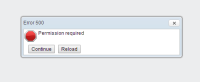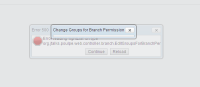-
Type:
Bug
-
Status: Closed (View Workflow)
-
Priority:
Major
-
Resolution: Fixed
-
Affects Version/s: 2.1 Swallows
-
Fix Version/s: backlog
-
Labels:None
-
Environment:
Google Chrome 36.0.1985.125 m
Steps to Reproduce:
- Log in JCommune forum as an admin user -> go to Administration mode
- Find your Branch and click Edit Permissions
- In CREATE_QUESTIONS click Edit, choose any group and Save
- Log in Admin Panel on Poulpe -> Components -> JCommune
- Choose your Section -> right mouse click on your branch -> Permissions
- Click on Edit Permissions for the branch
AR: Admin Panel is not accessible. Error 500.
ER: Admin Panel is accessible and can be worked with.
Link to the video
http://screencast.com/t/mbphxF2DIq
- relates to
-
JC-1869 Questions permissions
-
- Closed
-
-
POULPE-525 Remove "branch permissions" in poulpe
-
- Closed
-