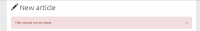-
Type:
Improvement
-
Status: Closed (View Workflow)
-
Priority:
Minor
-
Resolution: Fixed
-
Affects Version/s: 2.0
-
Fix Version/s: 2.0
-
Labels:None
-
Environment:
Windows 7, Yandex.Chrome v.25
When user creates article, there are two error messages, assigned to title:
- "Title should not be blank"
- "Title is too long"
There is no information about minimum and maximum length of title.
User should see single message with the limits of title length - minimum and maximum - to correct topic title.
Test scenario
Pre-condition
- User is logged in
- Write article form is opened
Steps to reproduse
- Press "Create article" button
AR: "Title should not be blank"
ER: "Title should be between 1 and 60 charasters"
Pre-condition
- User is logged in
- Write article form is opened
Steps to reproduse
- Input "title" with more then 60 symbols
- Press "Create article" button
AR: "Title is too long"
ER: "Title should be between 1 and 60 charasters"