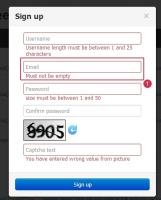-
Type:
Bug
-
Status: Closed (View Workflow)
-
Priority:
Minor
-
Resolution: Fixed
-
Affects Version/s: 1.6 Larks
-
Fix Version/s: 1.8 Larks
-
Labels:None
-
Environment:
Windows 7 Ultimate x64, Chrome 26
-
Sprint:1.7 Larks, 1.8 Larks
1. Open JCommune.
2. Click on "Sign up".
3. Click on "Sign up" in form.
4. Click on "Sign Up" button again
AR: After first click showing error message: "An email format should be like mail@mail.ru"
After second click showing error message "Must not be empty".
ER: If the email field is empty then show error message "Must not be empty", even if the button is pressed again.