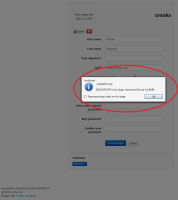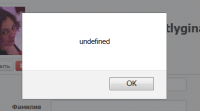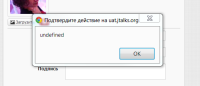-
Type:
Bug
-
Status: Closed (View Workflow)
-
Priority:
Minor
-
Resolution: Fixed
-
Affects Version/s: 0.20 Larks
-
Fix Version/s: 1.7 Larks
-
Labels:None
-
Epic Link:
-
Sprint:1.5 Larks, 1.6 Larks, 1.7 Larks
If you try to upload an avatar larger than 4MB you’ll get an error «*.jpg is too large, maximum file size is 4.0MB.»
Steps to reproduce:
1) Open and login Jcommune in any browser.
2) Go to Edit Profile.
3) Upload the large image more than 4MB.
Actual result: An error pop-up message «*.jpg is too large, maximum file size is 4.0MB.» appears independently of predefined max avatar size in admin panel settings.
Expected result: There shouldn't be any Popup error messages. An error should be displayed in avatar's frame
- relates to
-
JC-887 In Chrome(Chromium) if an error occurred while loading the avatar, the picture is not shows empty value and does not show the error.
-
- Closed
-
-
JC-1322 No error message when uploading avatar larger than 1Mb
-
- Closed
-
-
POULPE-327 Add validation for component's properties
-
- Closed
-