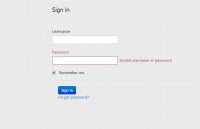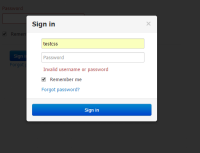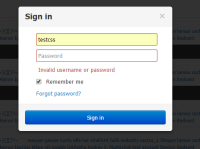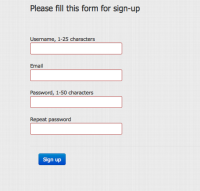-
Type:
Bug
-
Status: Closed (View Workflow)
-
Priority:
Minor
-
Resolution: Fixed
-
Affects Version/s: 2.11 Larks
-
Fix Version/s: 2.14 Larks
-
Labels:
-
Sprint:2.13 Larks, 2.14 Larks
Steps to reproduce:
1. Logout if you were logged in.
2. Go to login page http://qa.jtalks.org/jcommune/login.
3. Fillout fields with following testdata and click "Sign in" button:
Username: testcss
Password: 1111
Actual result:
Field "Username" is not highlighted.
Field "Password" is highlighted in red.
Username and password values are cleared out from the fields.
Expected result:
Both "Username" and "Password" fields should be highlighted in red.
Username value should remain entered in the field and highlighted in red.
Password value should be cleared out from the field.
![]() The same CSS styles for errors should apply to pop-up login windows when that are opened on forum main page and on login page.
The same CSS styles for errors should apply to pop-up login windows when that are opened on forum main page and on login page.
- duplicates
-
JC-1784 Highlight both username and password if we fill it with incorrect data
-
- Closed
-
- is duplicated by
-
JC-2047 Username is not highlighted with red color on sign up error
-
- Closed
-
- relates to
-
 QA-2204
Styles of login page and pop-up login window after trying sign in with incorrect data
QA-2204
Styles of login page and pop-up login window after trying sign in with incorrect data
-
- Open
-
-
JC-1467 Sign In: Field with incorrect password does not clear
-
- Closed
-
-
JC-2114 Profile: All security page text fields become highlighted when new password or confirm are invalid
-
- Closed
-
- Testing discovered
-
JC-2091 Incorrect fields highlighting are non-passed validation
-
- Closed
-